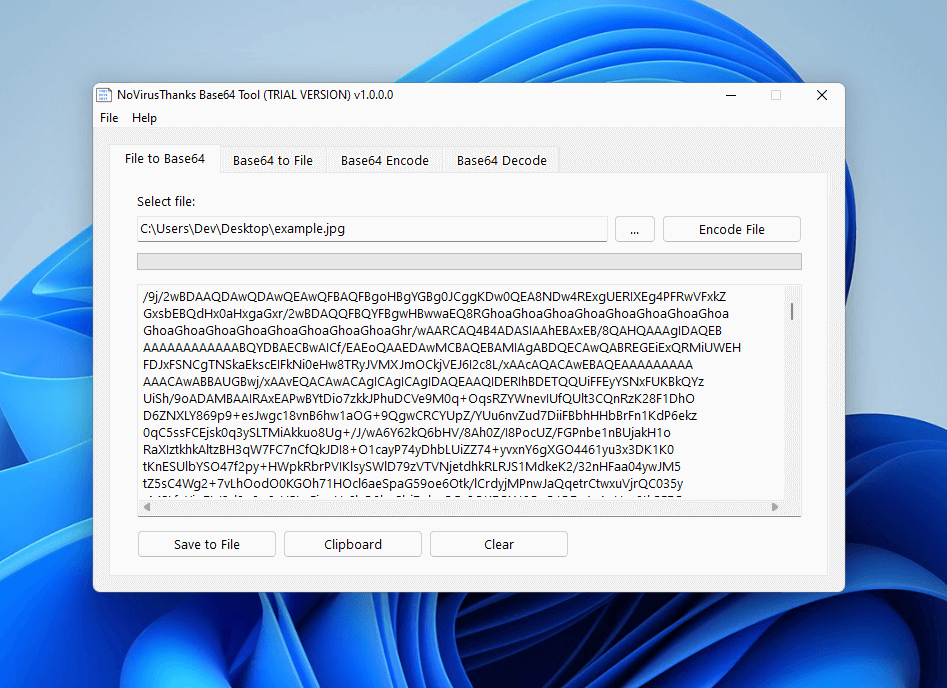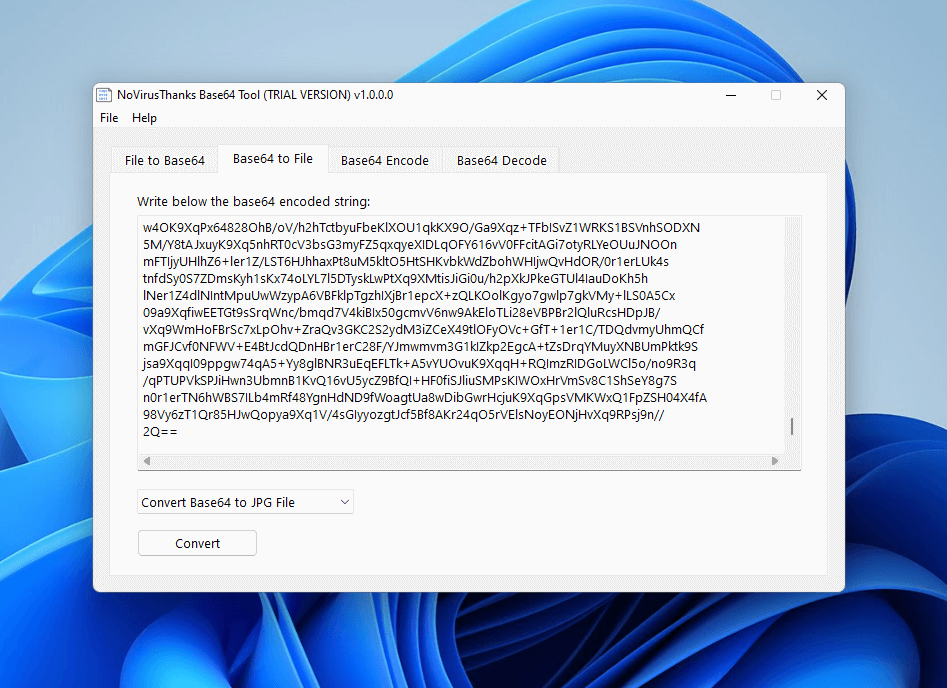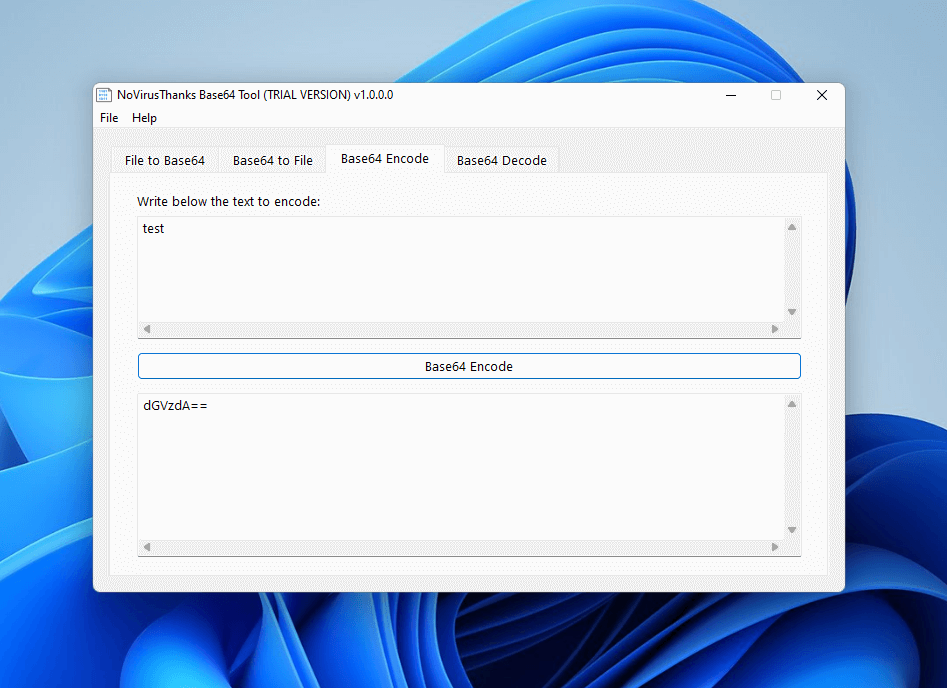Base64 Tool v1.0
This Windows OS utility helps you perform common base64 encoding and decoding tasks,
which includes encode
a file in base64, convert a base64-encoded string into image (PNG, JPG, GIF, ICO, SVG, WEBP), document (PDF),
audio (MP3, WAV), video (MP4). You can also encode a string into base64 and vice-versa. All of this can be
done from this simple
Windows OS application with ease.
For Windows 7 SP1, 8, 8.1, 10, 11 (32/64-bit)