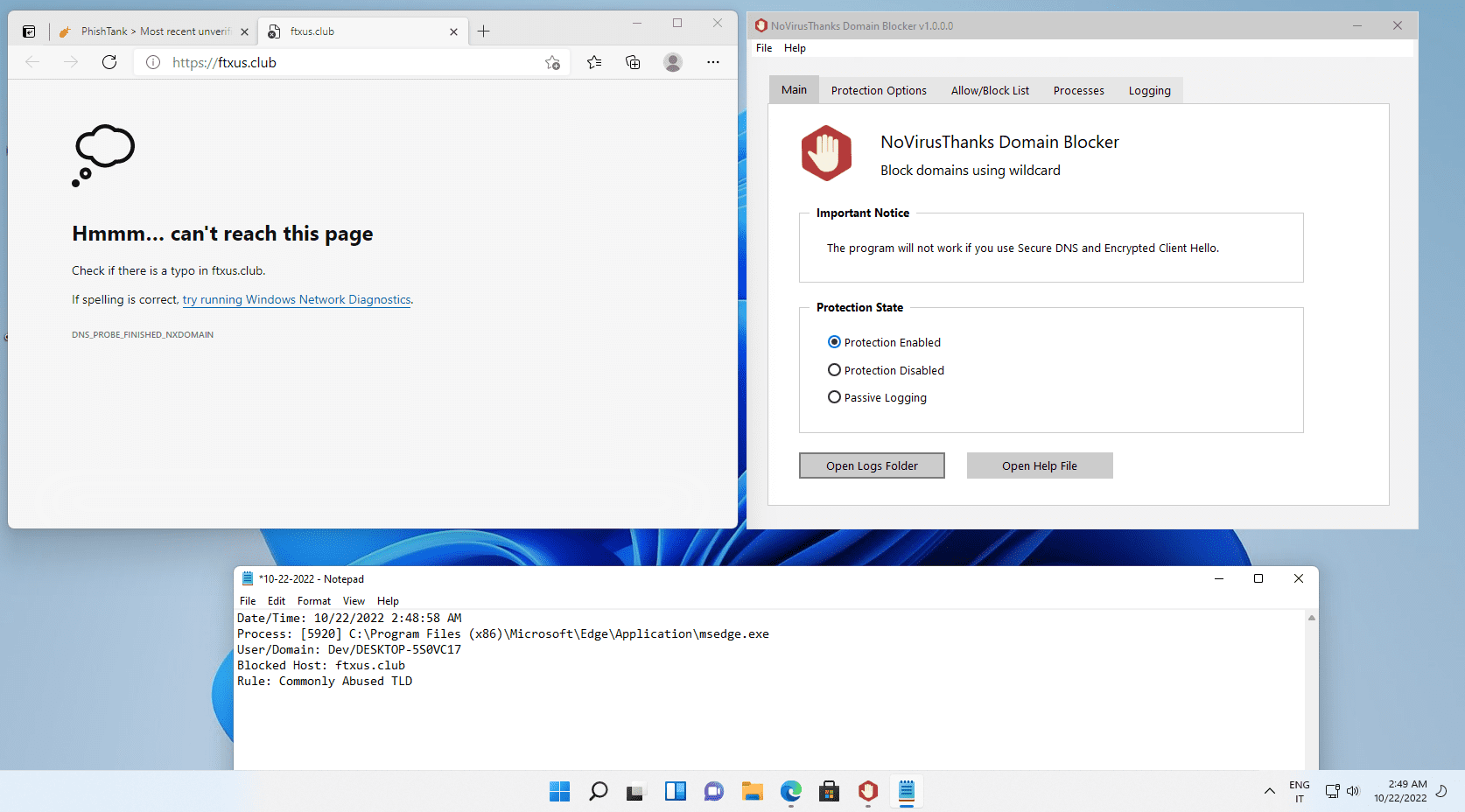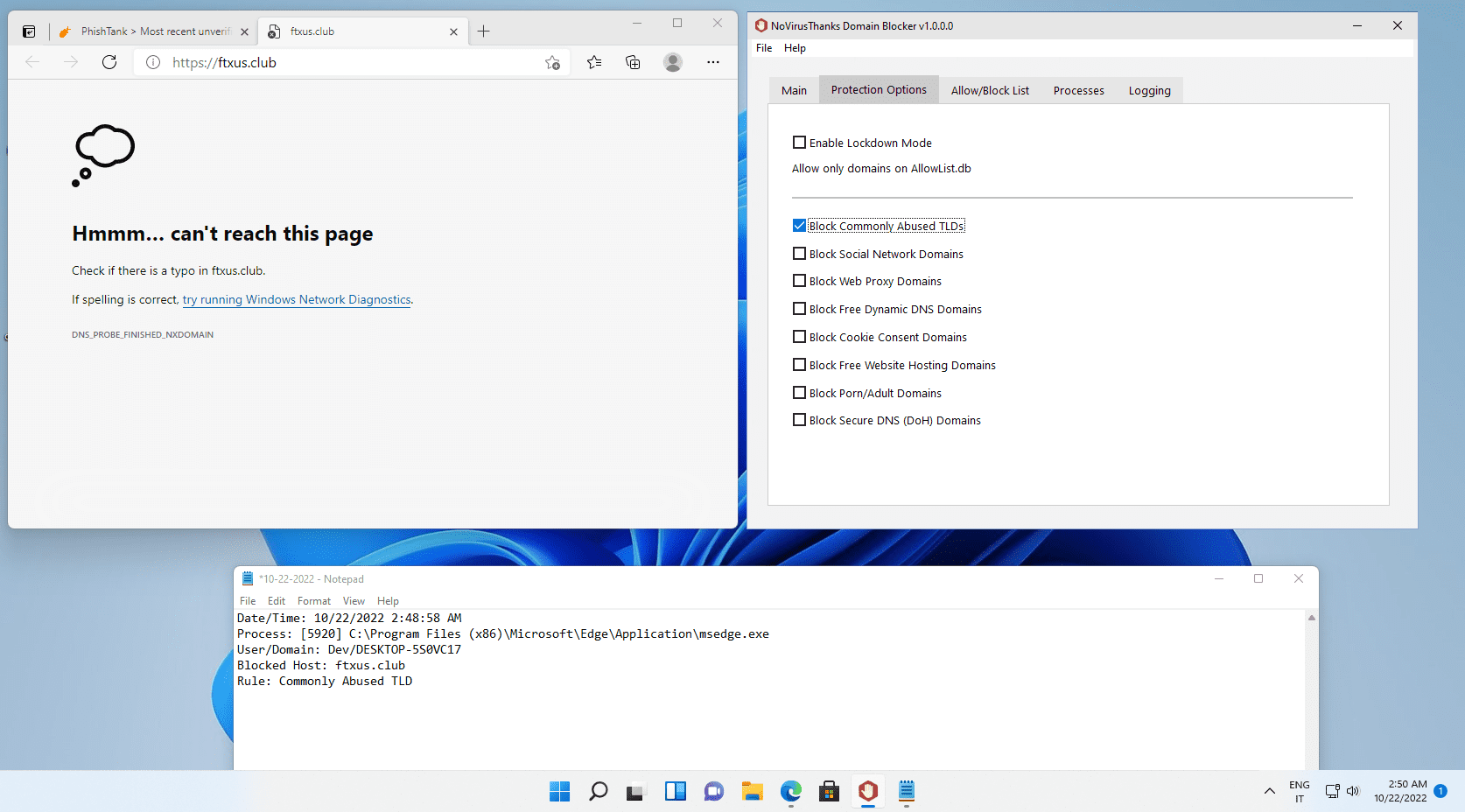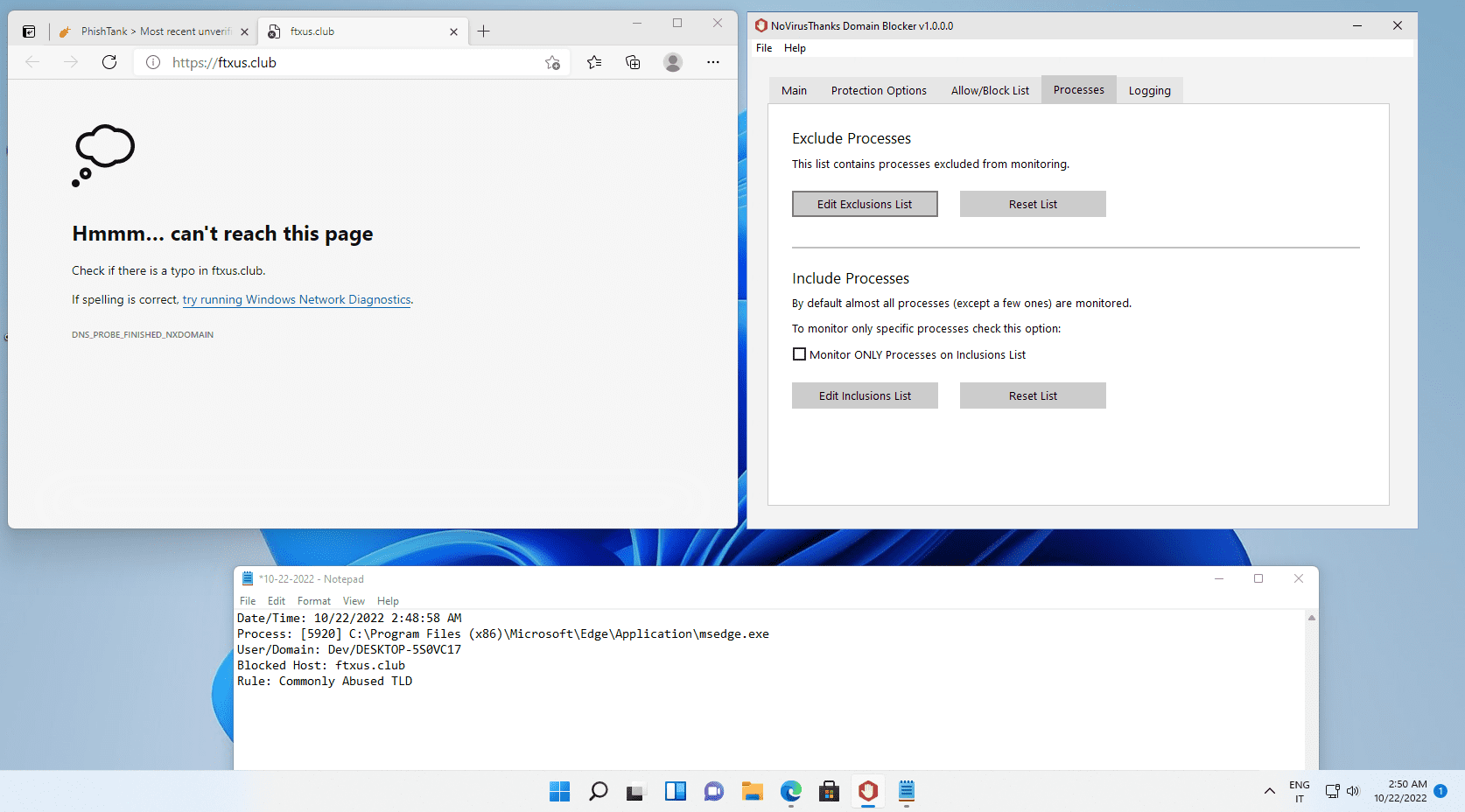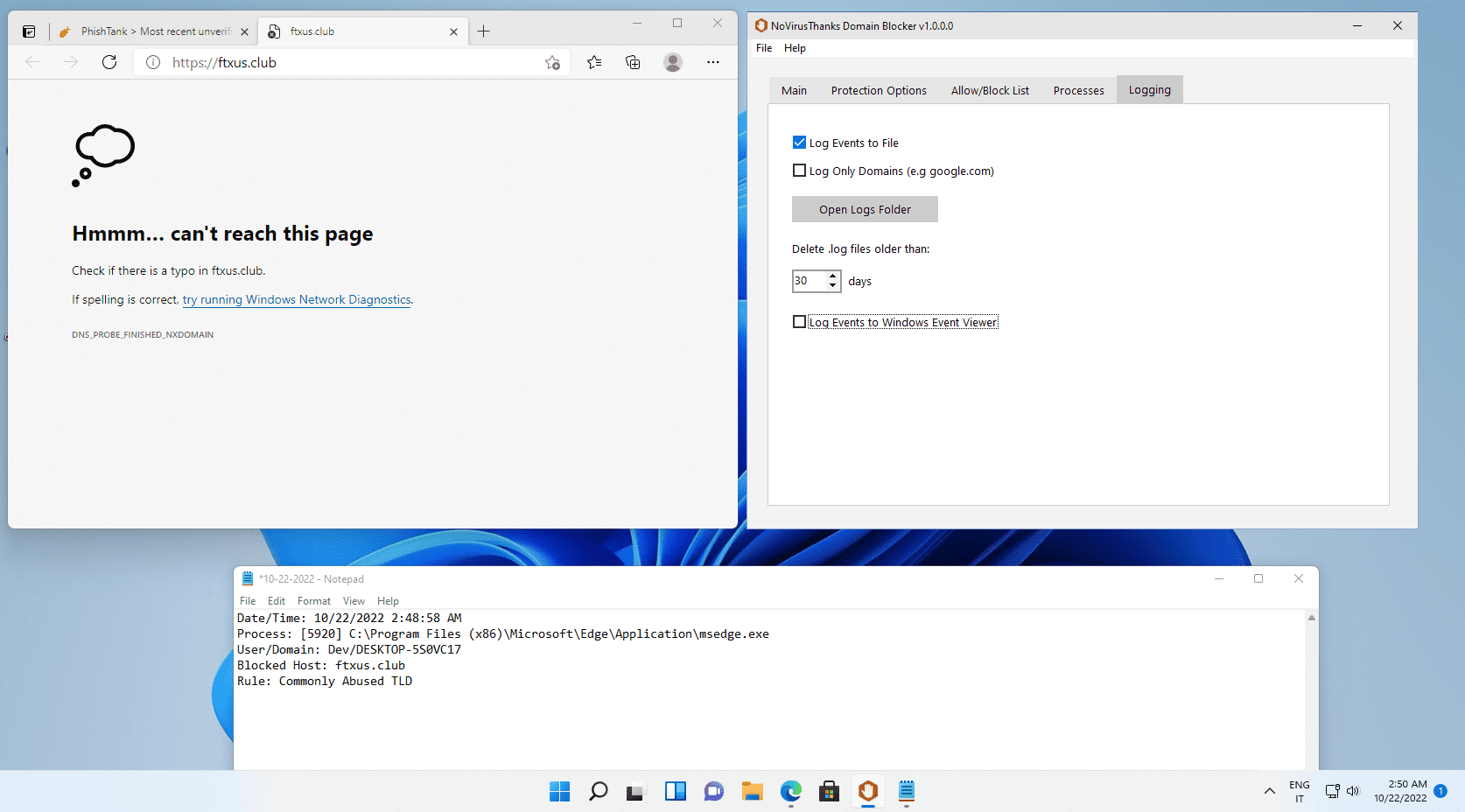Domain Blocker v1.0
Domain Blocker is a Windows application that can block domains using wildcard
by filtering DNS queries. Some of its features include options to
block most abused TLDs, adult/porn domains, dynamic DNS domains, free website hosting domains and
social networks. We included also a Lockdown Mode to allow
only domains present in the AllowList.db file. Please note that this program will not work if you
use a
secure DNS (DoH) and Encrypted Client Hello (ECH).
For Windows 7 SP1, 8, 8.1, 10, 11 (32/64-bit)