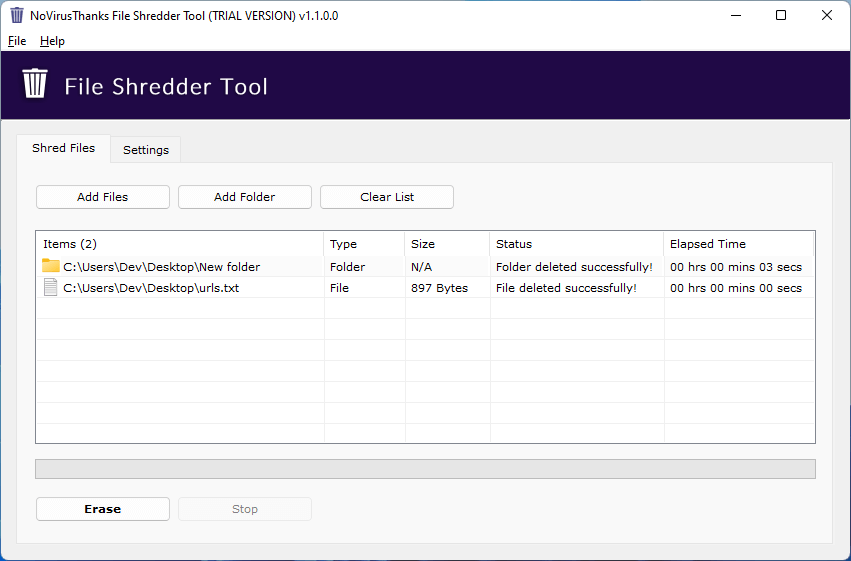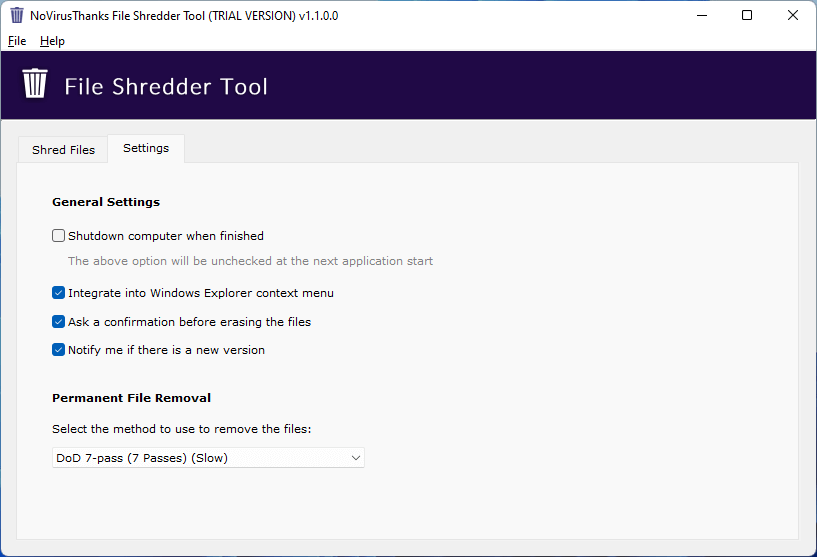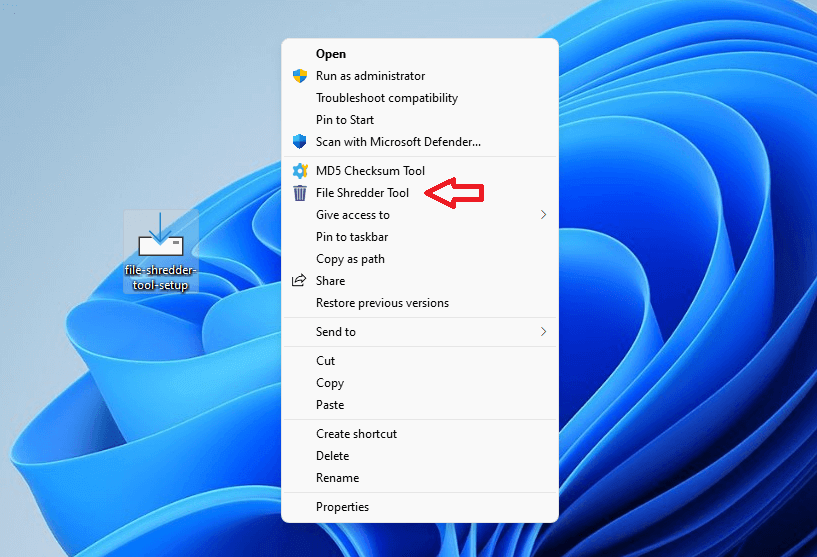Permanently Shred Files
Shred and wipe important files, permanently delete files on your PC. Different shredding algorithms are used to ensure permanent file deletion, it supports a single pass, 3 passes (DoD), 7 passes (DoD) and 35 passes (Gutmann). Before deleting the file this tool renames the file to a random name, making it impossible to even know the name of a deleted file.
Permanent File Deletion
Permanently delete and wipe files so that they cannot be recovered.
Shred Big Files
With this tool you can effectively shred also big files of 4GB+ in file size.
Overwrite Files
It supports a single pass, 3 passes (DoD), 7 passes (DoD) and 35 passes (Gutmann).
Rename Files
Randomly rename files before they're deleted so the name can't be discovered.
Explorer Context Menu
Integrates into the Windows Explorer context menu to select multiple files and folders.
No NTFS MFT Traces
Since the files are renamed prior deletion no important traces are left in NTFS MFT.
Shutdown When Done
We added a useful option to shutdown the computer when the deletion has finished.
Very Lightweight
The software application uses only a few MBs of memory, you will not even notice it.
Drag and Drop
You can easily drag and drop a file or a folder for quick file and folder safe deletion.