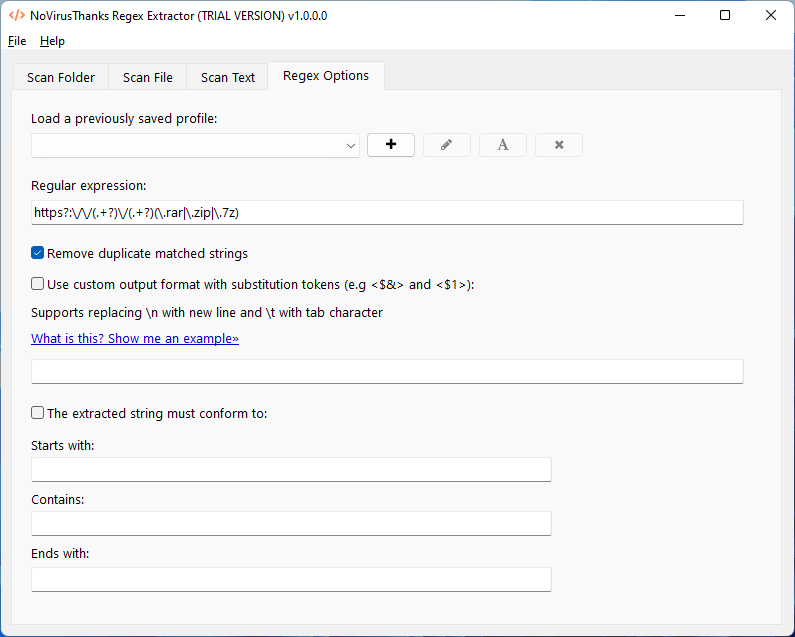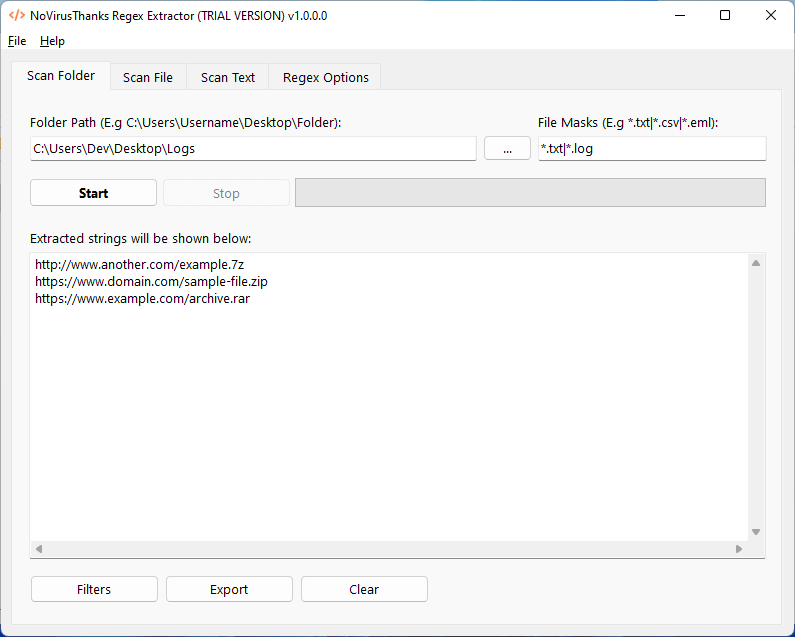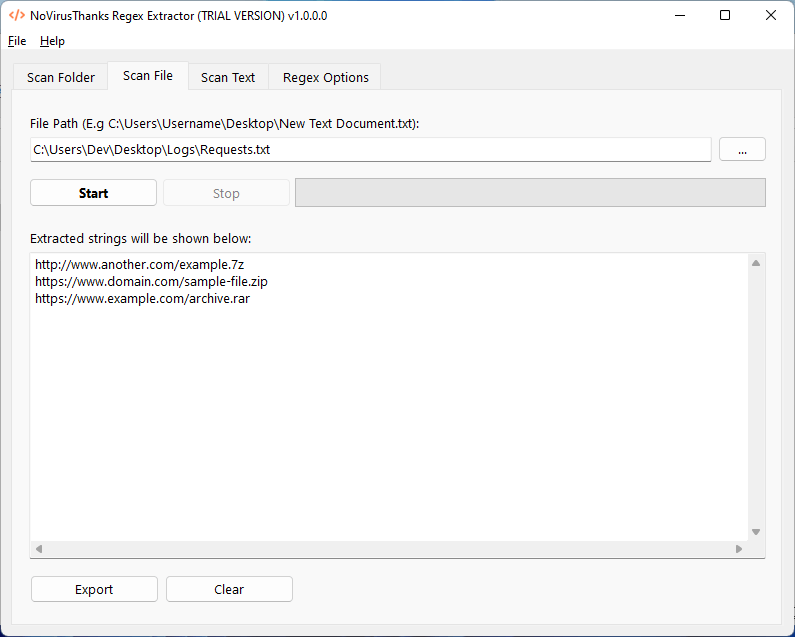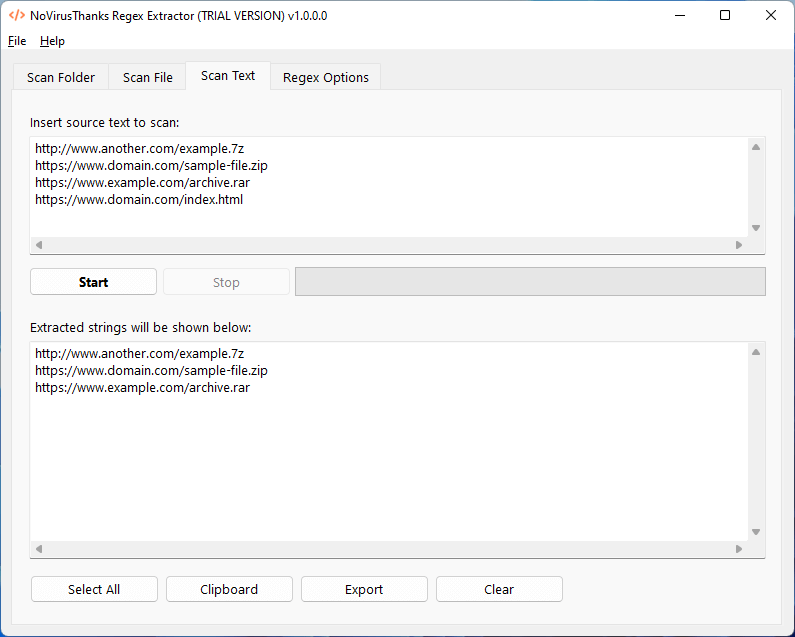Regex Extractor v1.1
This Windows OS utility can extract any text from files (csv, eml, txt, log) using any user written/custom regular expressions,
supports substitution tokens (such as <$&> for matched string or <$1> for first group matched) to customize the output,
can scan an entire folder
and subfolders for multiple file masks (such as *.csv|*.log).
For Windows 7 SP1, 8, 8.1, 10, 11 (32/64-bit)