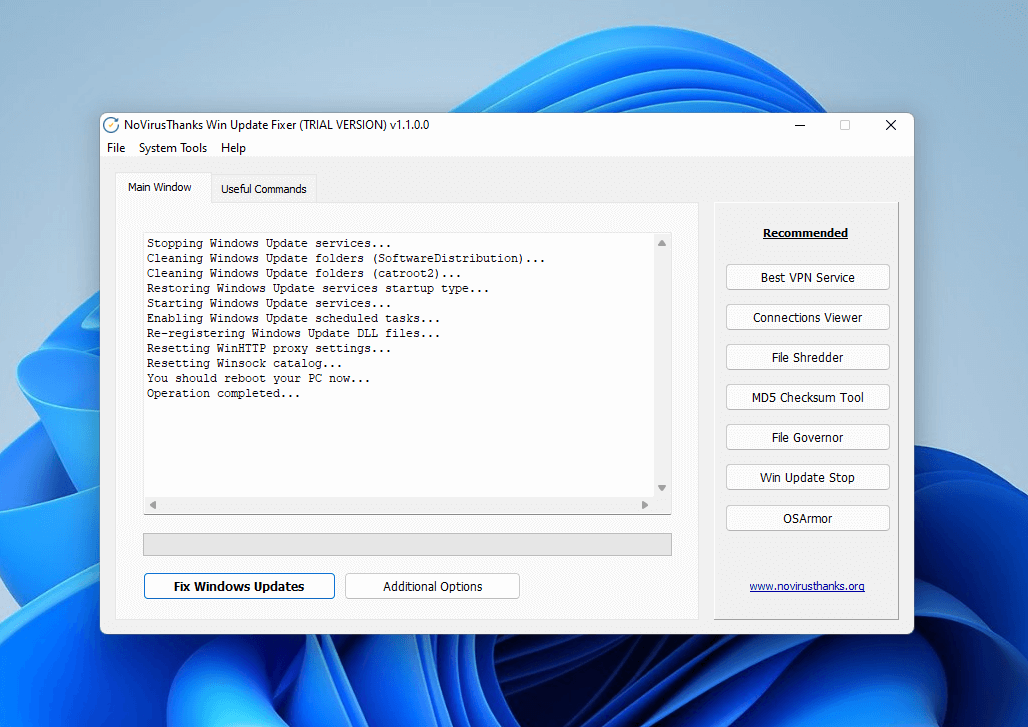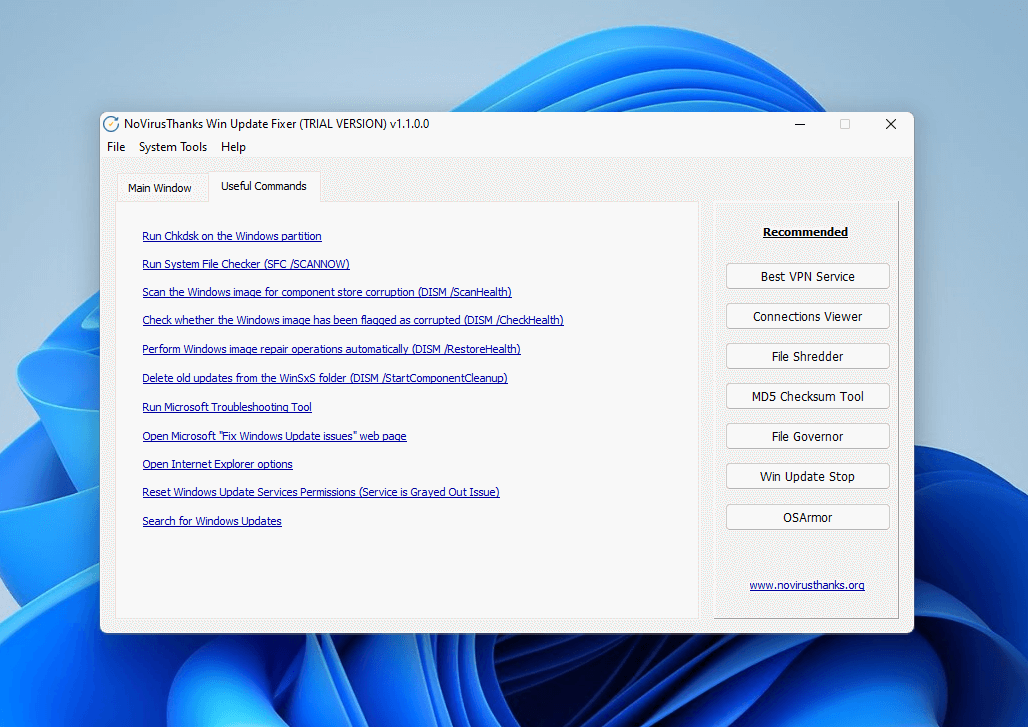Win Update Fixer v1.5
This Windows OS utility helps you to easily fix common Windows Update errors
(such as 0x80070422) that happens when you try
to manually check for updates or prior to installing specific Windows updates. If Windows Update isn't working and you keep getting
Windows Update errors while checking for updates, then just open this tool, click the
button 'Fix Windows Update' and then,
once done, reboot the PC. This application will try to restore Windows settings that are required for Windows Update
to work correctly. Need to permanently disable Windows Updates? Try Win Update Stop
For Windows 7 SP1, 8, 8.1, 10, 11 (32/64-bit)